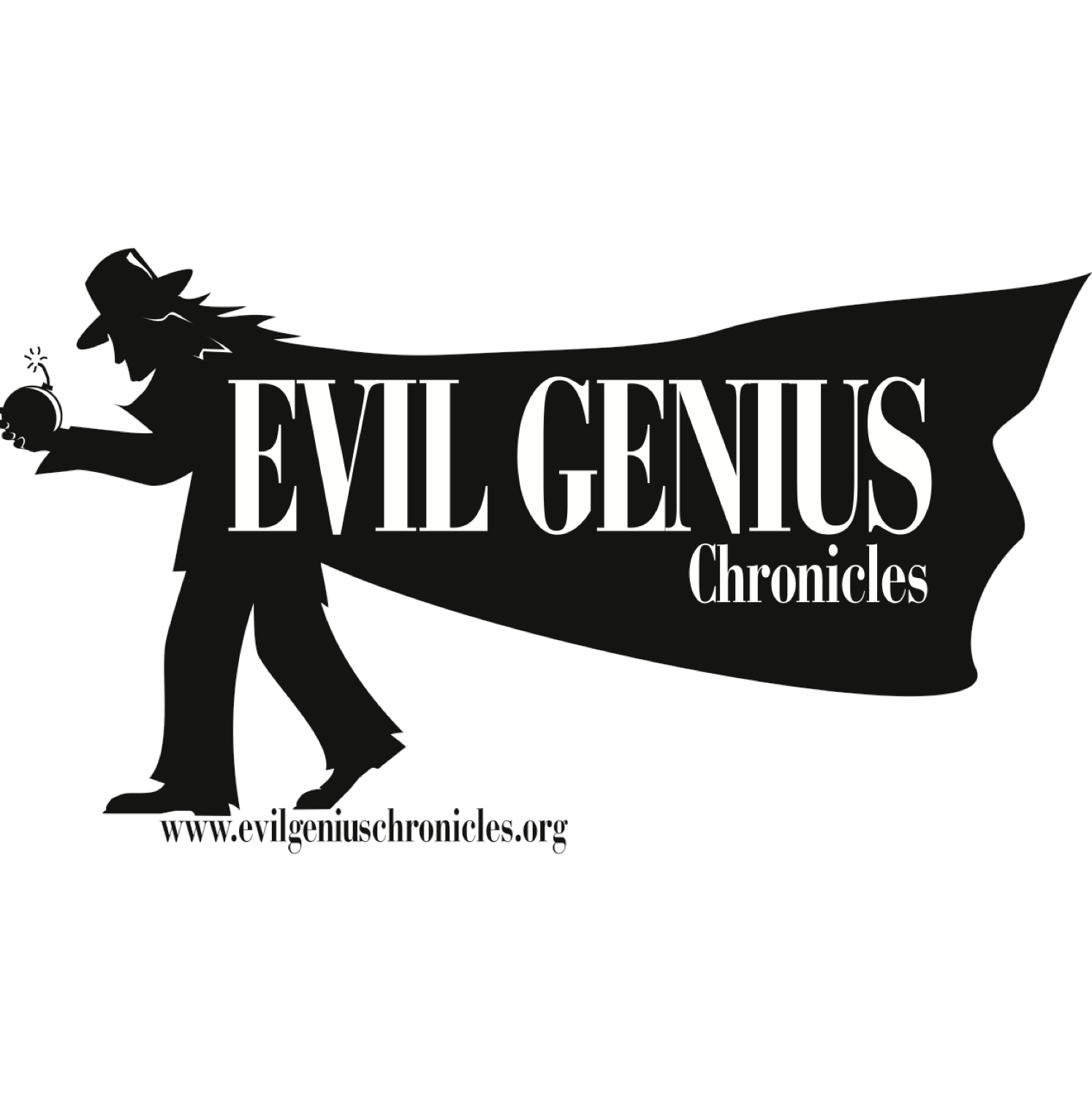Big Z part umpty
After thinking I needed to install some rotation software on the Big Z, turns out that it is built into the IRK driver. Doh! I found a random reference to it in a webpage or I wouldn't have even known that this functionality existed. All I had to do was to install the rotated fonts, and voila. Shift-cmd-space on the keyboard will start or stop rotation mode, which means that new windows will be popped up sideways if that app supports it. So far, it seems like most of them that I'd want the keyboard for do except for the mail client. That's kind of a bummer, because typing mails away from the house would be one of the things I want to do. I couldn't see any way on the interface to start or stop the rotation mode, which bit me once when I had put up the keyboard only to realize I had put it away and needed to stop rotating. There really should be a button on the UI somewhere.
I downloaded a few of my iSilo formatted books from Fictionwise to try them out with the Opie Reader. They worked pretty well. The internal hyperlinks were not live and a few of the characters just showed up as blocks but by and large they were quite readable. I might well redownload my entire library to the Z just to have it there.
If I can get the Mac syncing stuff up and running today, I'll have hit my goal for the day. I'm not expecting everything to be as simple as it is on the Palm, but things are coming along nicely.