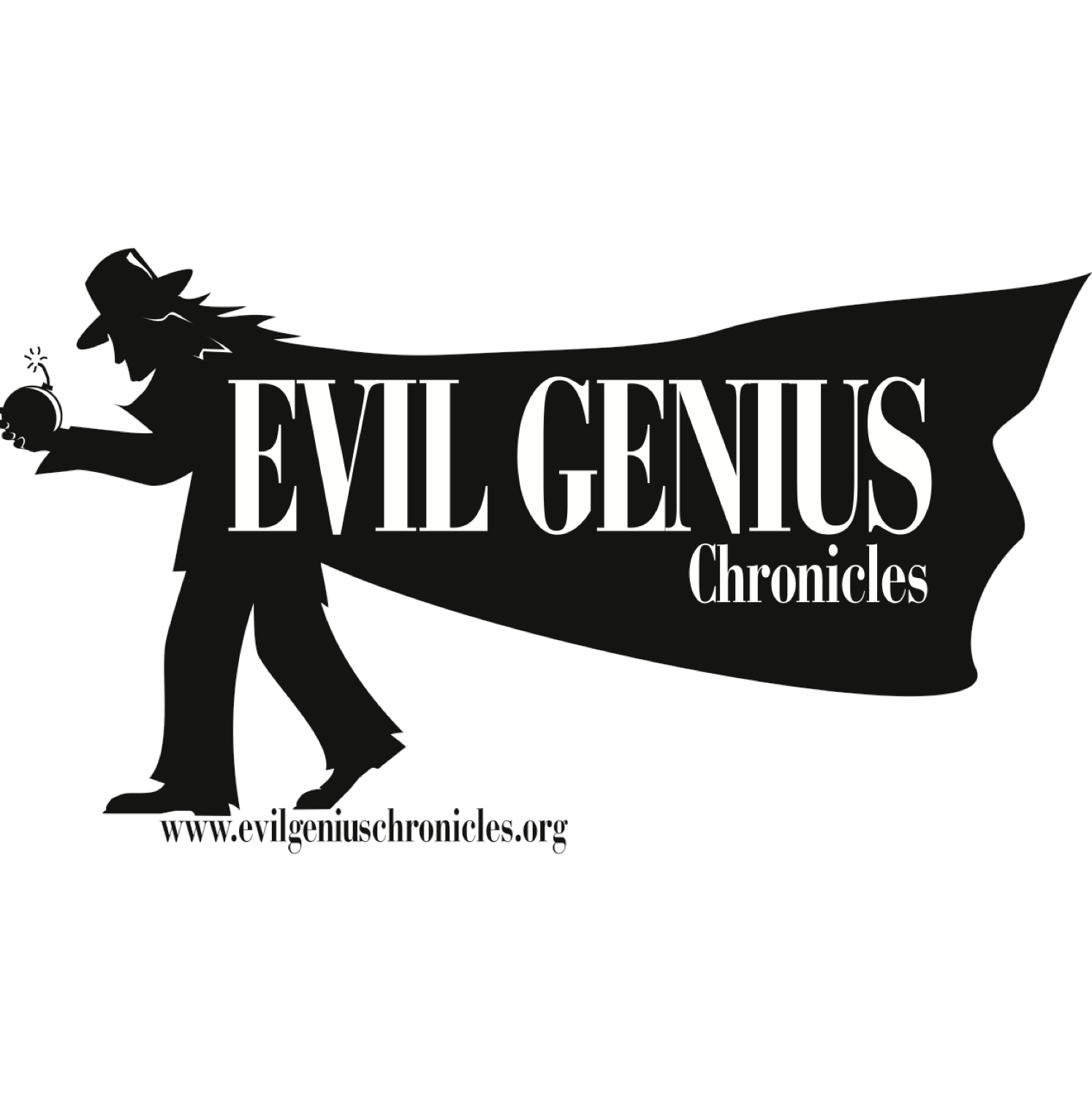Audacity is Bugging Me
I don't know why it is doing this, but my last few audioblogs have all been encoded at 22 kHz sampling rates. Each of the individual tracks are 44 kHz, the project is set to 44 kHz, and the bit rate is 64 kpbs. When I encode it to MP3 with Audacity, it shows up as 22 kHz. From everything I can see in the docs, the project setting is what controls this. If I have it set at 44, that's what the MP3 is. I tried setting the project to 48, but it still encoded at 22 kHz. This is really really annoying, and I can't figure out why it is happening. If I export to to WAV, it stays sampled correctly. I tried exporting to WAV and then using command line lame to encode to MP3 and it sounded really funny and flangy. Audacity is using lame anyway, so somehow it is using settings that are better but I don't know what those are.
Does anyone know of a workaround for this pain in the ass problem?