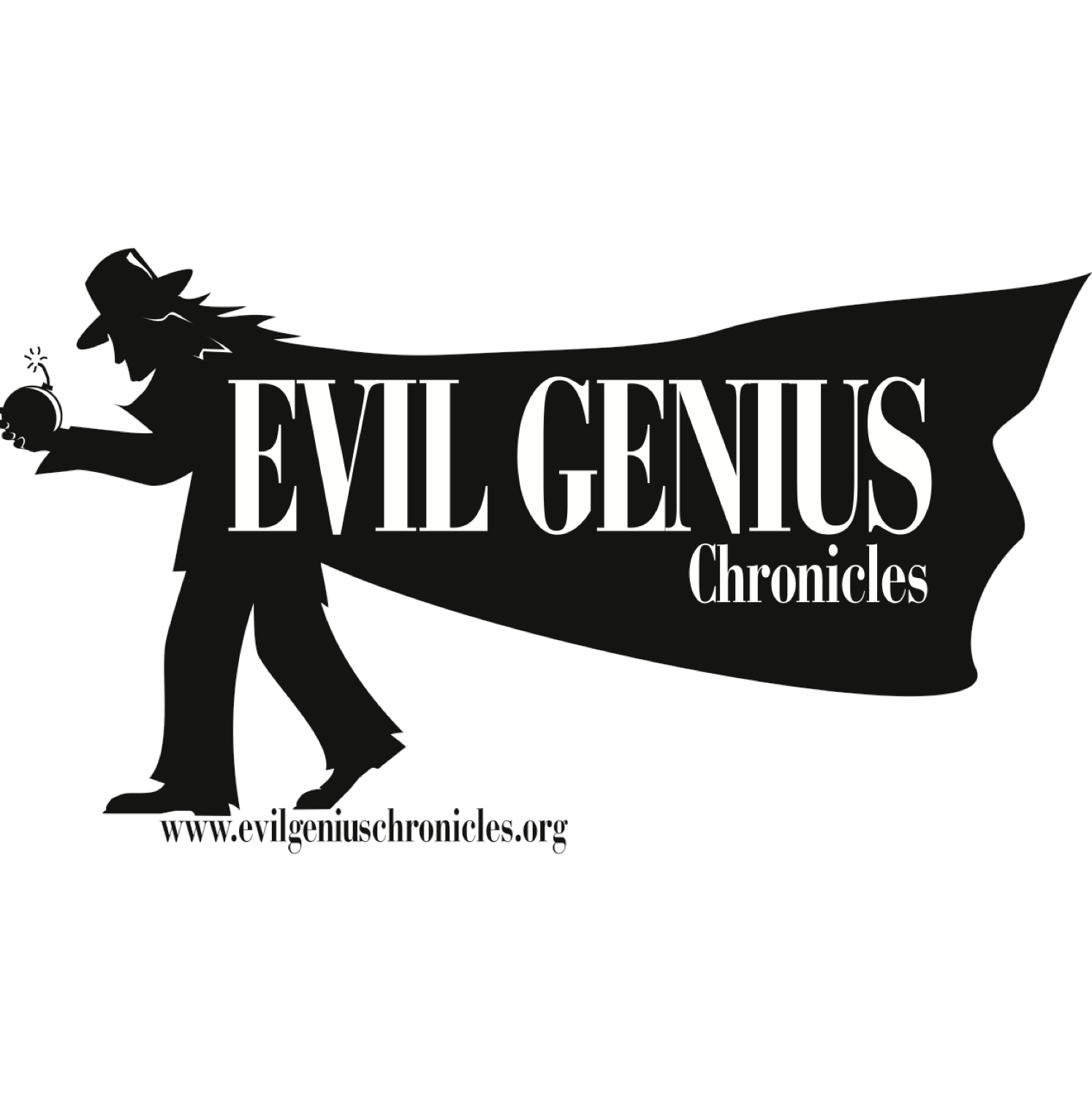My OS X Freezes
Starting last week, my MacBook is periodically hanging. When it does, I can't force quit, I can't gain control of windows, all I can do is to forcibly power down the machine and restart. Of course, I'm 3 months past the one year warranty expiration and I didn't pony up the $249 for Apple Care. I thought you could buy it retroactively but now it appears that you can't so either I misremembered or that policy changed.
Just this morning, it started to happen and I had top running in a terminal window so I could see it. The top two processes were nmblookup. Does this have something to do with it? My worst fear was that this was hardware, so I would actually be happy if it was software and something fixable. At least one other dude in history has had problems with nmblookup on an OS X box so maybe I'm not alone. Anyone have any experience with this?