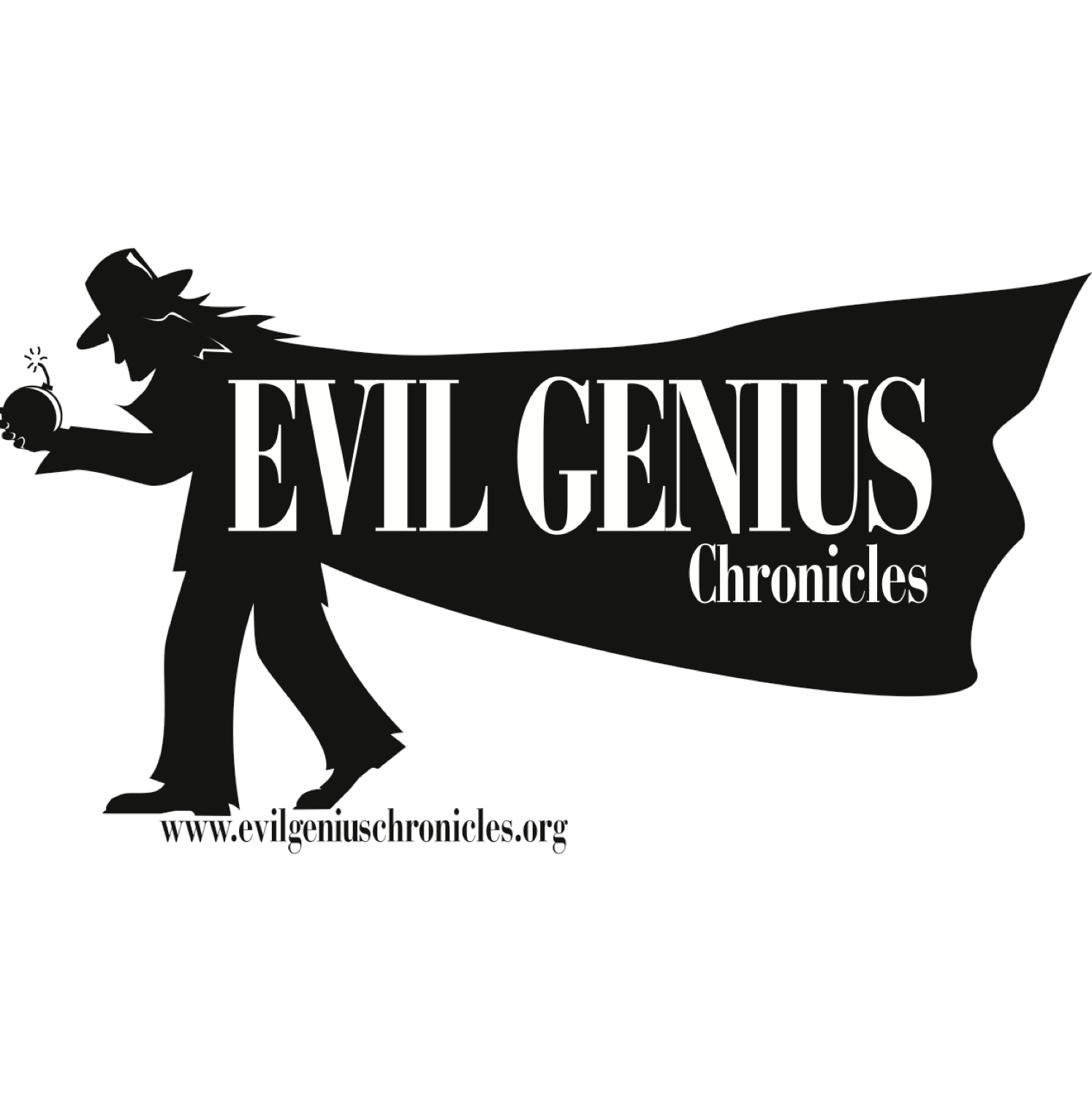Using Calibre to Fetch Instapaper Documents
Today I was listening to Episode #81 of the Kindle Chronicles. It was especially interesting to me for three reasons:
- James McQuivey's analysis of the Amazon/Macmillan dispute
- Len gave tips about using the great Instapaper service with one's Kindle and
- Len mentioned me by name to reference this post on my thought experiment.
In the show, Len discussed the options in Instapaper to email documents to a Kindle but there is another way I'll discuss shortly.
To back up, Instapaper is a great service that lets you mark long form articles to be read later. I have a bookmarklet in all my browsers that with a single click and mark any page as such. The service is good and seems to handle multipage articles pretty well.
If you are already a user of Calibre (and I suggest everyone serious about using e-reader devices should be), there is another option. Calibre already has functionality under the "Fetch News" option to pull down and create documents with a simple scripting language. There are a few hundred built in sources and the ability for you to create our own pretty simply, and then a scheduler to set up how often this news source is fetched.
Click the "Fetch News" button in the toolbar of Calibre. You can either type "Instapaper" in the search box, or navigate to the "Unknown" category at the bottom of the list and select "Instapaper.com". Click the "Scheduled for Downloads" checkbox, select the frequency or schedule that you want to have it fetched. Below, enter your username (email address) and your password on the service. It's that simple. Now, when Calibre fetches the news from Instapaper, it will assemble all of your "Unread" items into a document and also tell Instapaper to move those articles into the "Read" category so you don't repeatedly fetch them.
I've had it set up this way for a few months now and really like it. If I see a blog post or link to an article that I'd like to read but is longer than I have time for currently, I hit the Instapaper "Read Later" bookmarklet and forget about it. At a future time, Calibre will fetch it and then it will automatically get moved to my Kindle and I'll have it there to read - typically on the orbital trainer at the gym. It's a nice, seamless way to keep from letting these longer articles drop through the cracks.
Update: I can see Len Edgerly has kindly linked to this blog post from the most recent Kindle Chronicles and will use this tip on a future show. Via email, he asked me a few days ago what the advantage is to this over having Instapaper just email it directly to you Kindle. My response in part was that I'm not sure I'd consider it an advantage per se. It's just a different mode of interaction. I almost never email anything to my Kindle, and I do use Calibre as the central point in my book management, equivalently how you might use iTunes with music. All books from here on go into Calibre first for me, and from there to my Kindle or whatever future device I might have. Whether Gutenberg or any other DRM free source, I tend to get ePub and convert from there.
After I emailed Len I did think of some more explicit advantages. If one has a few different devices (like Len does) that you use interchangeably, whichever device you connect will automatically get the newest news content transferred to it. This means that you could hook your Kindle, Nook, Sony Reader et al to it shortly before you walk out the door and you'll get the Instapaper document. It removes the Kindle specificity and makes it more of a total ecosystem tool.
In my case, I'm such a cheapskate that I'm not going to pay $0.15 per Instapaper push. I have to plug the Kindle up to charge it, so I just get the news when that happens. Different strokes for different folks.