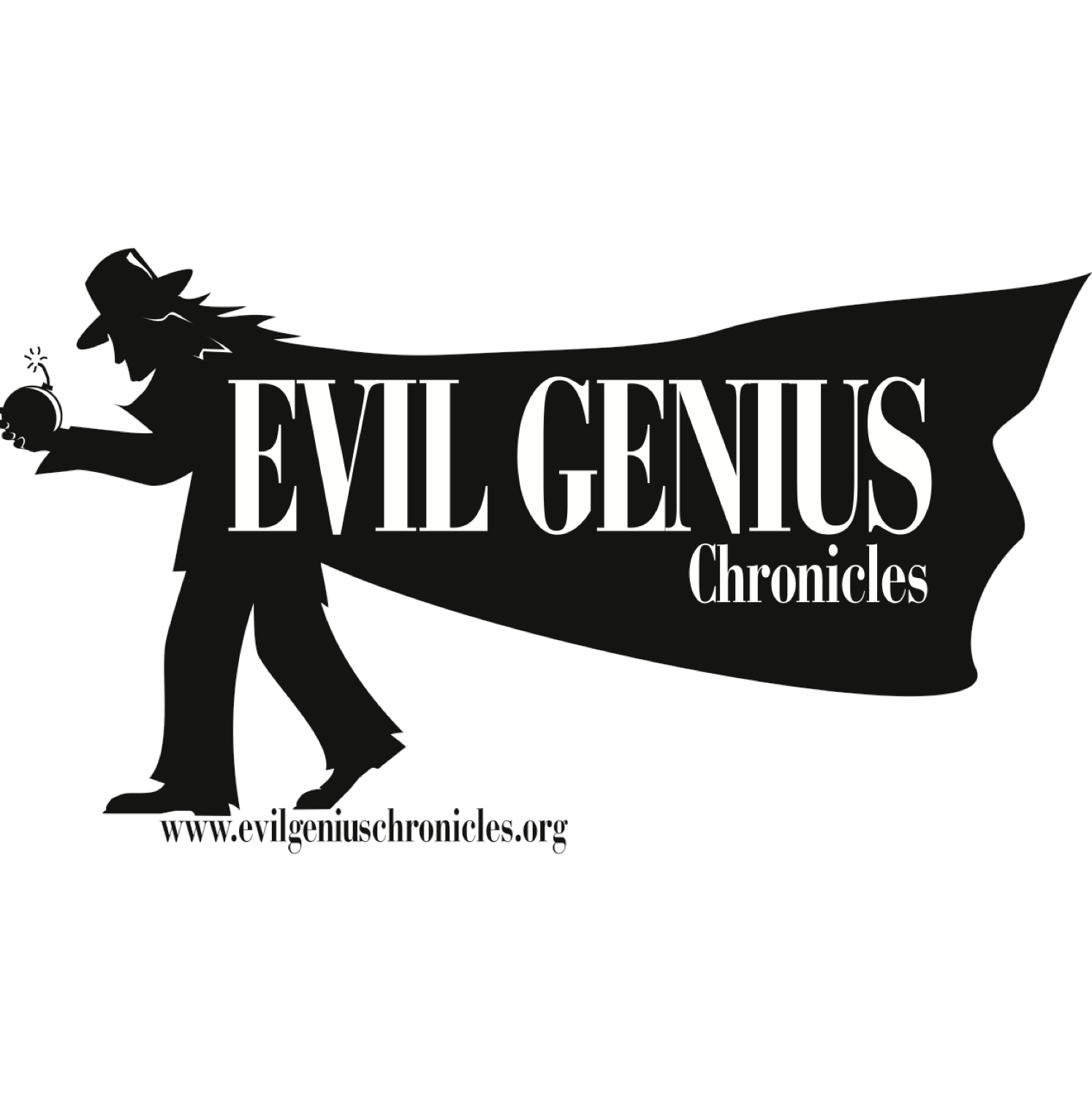CSS Farting Around
I'm trying some more stuff with the CSS, including adding back the logo in the header. This CSS is lousy with fixed pixel amounts that I wish I understood how to get rid of. If it looks particularly asslike in your browser, leave me a comment so that I can figure out what to do. CSS is one of those things that is so conceptually simple but really hard for me to get to show what I want it to show.