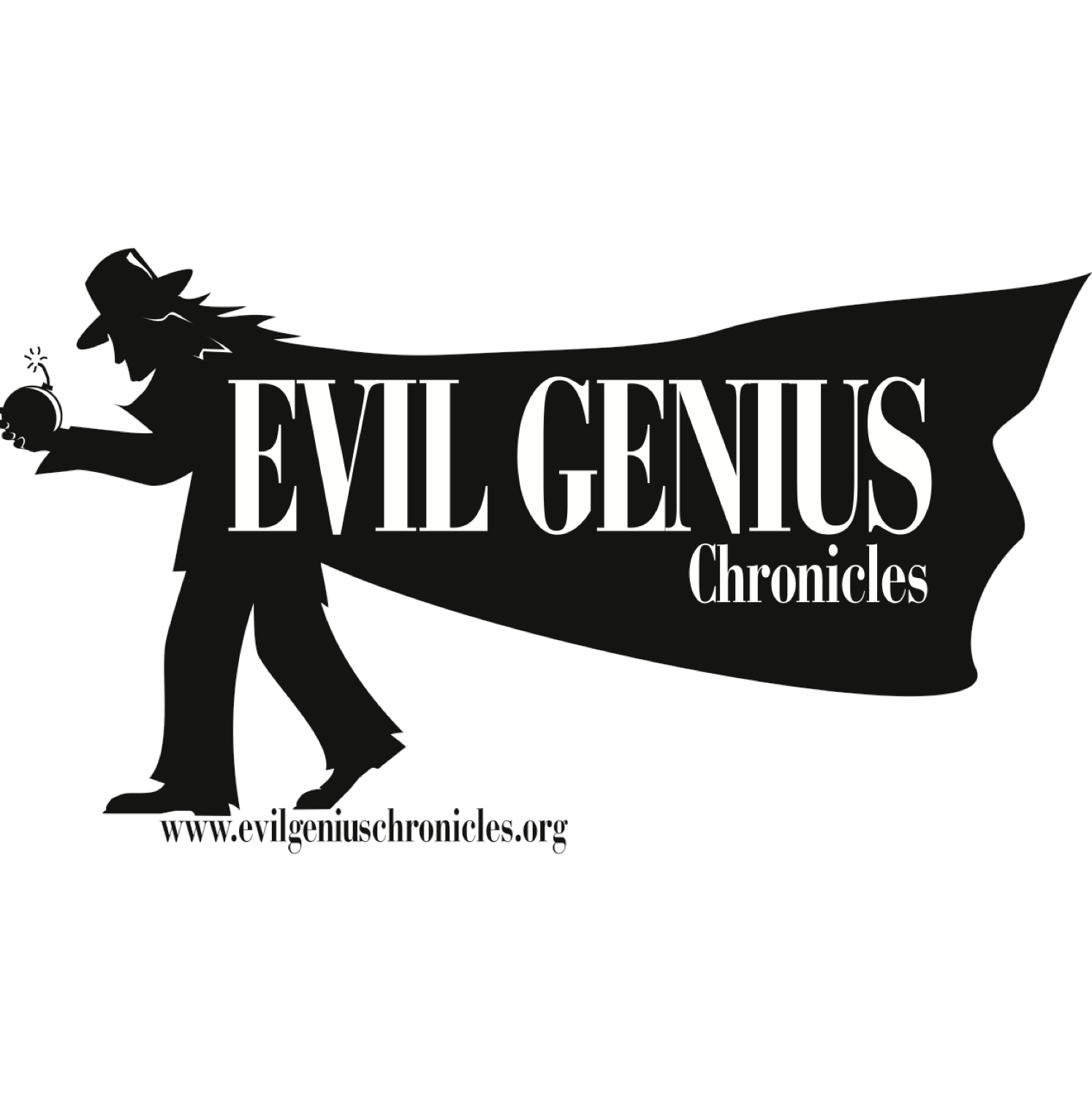Rebroadband
After suffering with the slow internet access as long as I could, I finally called Time Warner technical support. It reminded me a lot of the David Spade Capital One commercials - I got the feeling this guy's real job was to get me the hang up the phone and reduce the call volume. I told him that the access was slow and he pushed back with "How do you know?" When I said that I have a network monitor in my menu bar that always shows me that, he said "You know those things take up RAM and slow down your computer right?" Good god. So, I suppose the previous four months when I saw numbers on that monitor of 300 Kb/s for downloads were a fluke, and the current sub-dialup 1-2 Kb/s are standard? Give me a break.
Even though I didn't expect it to do anything, I went along with him and his unplug/reboot business. He about had a duck when I mentioned that I was using wireless, which of course he immediately blamed for the slowdown. The connection was still exactly as slow when I plugged the laptop straight into the cable modem. Somewhere around there my cellphone dropped the call, and blessedly I was released from talking to this guy. I did notice that somewhere in the multiple reboots and restarts of the cable modem that I picked up a different IP address. Before that, I'd had the same one since I moved to this house. Once I got the new IP, things picked right back up. However, when I plugged my network back in, no love.
It's hard to tell if things things were related or not, but when I put my Netgear box back into the chain it all took a dump. The Netgear refused to pick up the IP address from the cable modem, no matter what I did. I ended up resetting it back to factor and power cycling it a dozen times, no luck. Finally, I had to just set the Netgear box aside, and use the Linksys WAP as the router as well. It's not a problem to do that, it's just not how I had it configured. The only big problem was the fact that Linksys only allows you to use 192.168.1.* networks. You have no control over that. The internal network previously had been configured for a 192.168.0.* one, so things with fixed IP addresses like my Linux server and the networked printer all had to change. It was kind of a pain in the ass. For now, I'm back up and working and things are fast, but damn what a painful time it was getting this all straight. I'd like to extend a special middle finger to the guy at Time Warner tech support for going the extra mile to be both unhelpful and rude simultaneously.